Duravolt rechargeable standing fan has come to the rescue for not only serving as a standard regular fan but as an emergency solution when electricity/power is off. The problem most new users of Duravolt rechargeable fans face is the manual to assembling the Duravolt rechargeable standing fan which is sometimes misplaced.
In this Duravolt rechargeable fan blog post today, I am able to publish the Duravolt rechargeable standing fan manual to enable you to read it online. The Duravolt rechargeable fan manual guide is for you if you have lost your Duravolt rechargeable fan manual, you can’t access it where you are now, or you prefer the rechargeable fan setup guide online.
Below is the standing fan manual:
Dura Volt Recharegable Fan Instruction Manual
DRF – 2916L
16” RECHARGEABLE FAN
NAME OF PARTS
- Green LED operating indicator 5.Red LED charging indicator
- Oscillation control lock 6.Stepless speed switch
- Double DC output for LED bulb 7. LED switch
- USB socket 8. DC socket
9. Remote control
- Handle
- Back cover
- Fixed ring of grill
- Fan blade
- Fixed knob of blade
- Big fixed ring
- Front cover
- Protecting cover
ATTENTION
- Please read this instruction before first use.
- Please ensure that the voltage indication on the appliance corresponds with the mains voltage.
- When the led gets dim, please recharge the product.
- Charge at least once in every 3 month for 10 hours even when the appliance is not in use.
- Please keep the fan switch in OFF status when not in use.
- Suitable operating ambient humidity level is 0c- 40c.
- Avoid using in water or moist.
HOW TO OPERATE
- Make sure the power supply is consistent with the rating of product.
- Connect the power supply, the charge indicator turn green, then the fan can be work.
FUNCTION
Power: Turn on or turn off the fan
+: Fan speed increase
-: Fan speed decrease
0.5H: 0.5hours time
LED: Turn on turn off LED light
TURN: Oscillation control lock
As shown in the figure, assemble the fan head and column, and tighten the two screws attached with the product.
HOW TO CHARGE THE FAN
- Please ensure that the voltage indicated on the appliance corresponds with the main voltage.
- Plug in the cord to AC socket.
- Red indicator shows that the battery is getting charged.
- It is a normal phenomenon of slight heat while charging the battery.
| Correct Disposal of this product | |
| This marking indicates that this product should not be disposed with other household waste. To prevent possible harm to the environment or human health from uncontrolled waste disposal, recycle it responsibly to promote the sustainably reuse of material resources. To return your used device, please use the return and collection system or contact the retailer where the product was purchased. |
SPECIFICATION
1. Power supply: Ac230v 50Hz
2. Power input: 16W
3. Rated Current: 1300mA+ 10%
4. Lithium battery: 6.4v5500mAh x1
5. Rotation speed: 1000+10% (max.)
6. Size of blade: 388mm+ 3%
7. Height: 1265-1436mm (adjustable)
8. Fan speed: 5 settings
9. Duration: 4hr-25hr
10. Light: 2 setting, bright LED x 32
11. Protection class: class ll
12. Moisture protection: lpx0
DURA VOLT TECHNOLOGY LTD.
663b jurong west street, 65ll03-271,
Singapore 642663
365technoblog is a No.1 source for technology related tips and discussions – app, IT security, smartphones, etc. 365technoblog also welcomes guest’s writers.





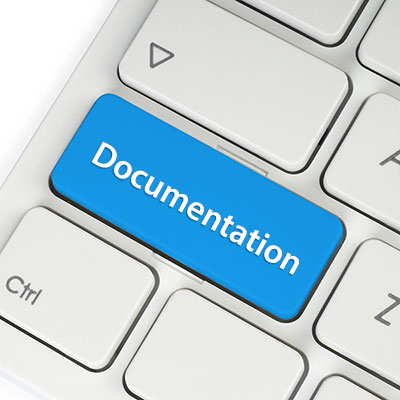



Comments