Introduction: Why You Need a VPN in Today’s Digital World
The internet is a vital part of our lives. Yet, it also poses risks to our privacy and security. As we spend more time online, the dangers of data breaches grow. In 2020 alone, over 36 billion records were exposed due to data breaches. Such incidents can lead to serious identity theft and financial loss.
With these threats looming, it is essential to understand how you can protect your information. This is where a Virtual Private Network (VPN) comes into play. A VPN helps shield your online activities, ensuring your data remains private. This guide will simplify VPNs and equip you with knowledge to enhance your online security.
Understanding VPN Basics: How They Work
What is a VPN and How Does it Encrypt Your Data?
A VPN creates a secure tunnel between your device and the internet. Think of it as a private highway that only you can access. When you connect to a VPN, your data gets encrypted, which means it is turned into a code that only the VPN server can understand. This makes it tough for hackers or anyone else to see what you’re doing online.
Choosing the Right VPN Protocol (OpenVPN, WireGuard, etc.)
Not all VPNs use the same methods to protect your data. Here are some popular protocols:
- OpenVPN: This is open-source and widely trusted. It offers a good mix of speed and security.
- WireGuard: A newer protocol that is faster and simpler. It’s gaining popularity for its efficiency.
- IKEv2/IPsec: Provides solid security and is faster on mobile devices.
Each protocol has its pros and cons, so choose one that fits your needs best.
Server Locations and Their Importance for Speed and Security
The location of a VPN server affects both speed and security. Server locations closer to you usually lead to faster connections. However, connecting to servers in other countries can help you access content that is otherwise restricted.
Setting Up and Using a VPN: A Step-by-Step Guide
Selecting and Installing a Reputable VPN Service
To start using a VPN, first choose a reliable service. Look for ones with strong security, good customer support, and positive reviews. Some reputable VPN providers include:
- NordVPN
- ExpressVPN
- CyberGhost
Connecting to a VPN Server: A Practical Walkthrough
- Download the VPN app: Go to the VPN provider’s website and download the app for your device.
- Install the app: Follow the instructions to install the app.
- Log in: Use your account credentials to log in.
- Select a server: Choose a server from the list provided.
- Connect: Click the connect button. You’re now protected!
Troubleshooting Common VPN Connection Issues
Sometimes, you may face issues while connecting to a VPN. Here are common problems and solutions:
- Slow Connection: Try switching servers for improved speed.
- Connection Drops: Check your internet connection. Reconnect the VPN if necessary.
- Can’t Access Content: Clear your browser cache or try a different server.
Benefits of Using a VPN Beyond Security
Accessing Geo-Restricted Content and Streaming Services
Many streaming services limit content based on location. With a VPN, you can appear as if you are in another country. For example, you can watch shows on Netflix that are not available in your region by connecting to a server in another country.
Protecting Your Data on Public Wi-Fi Networks
Public Wi-Fi networks are convenient but risky. Using a VPN keeps your data safe from threats when using networks in cafes, airports, or libraries. This adds a layer of protection against hackers who might be on the same network.
Bypassing Internet Censorship and Restrictions
In some places, certain websites are blocked. A VPN can help you access information freely, bypassing these restrictions. This is especially useful for travelers or those living in countries with strict internet regulations.
VPN Security Best Practices: Staying Safe Online
Choosing a Reliable VPN Provider
To maintain security, it’s crucial to select a trustworthy VPN provider. Look for:
- Strong encryption standards
- A clear privacy policy
- Positive user reviews
Regularly Updating Your VPN Software and Passwords
Keep your VPN software up to date. Updates often include security patches that protect against new threats. Additionally, change your passwords regularly to enhance your account’s security.
Understanding VPN Limitations and Potential Risks
While VPNs offer many benefits, they are not a complete solution. They don’t protect against all security threats. Awareness of their limitations can help you stay safe online. Avoid downloading unknown files, and always use strong passwords.
Conclusion: Securing Your Digital Life with a VPN
Key Takeaways: Protecting Your Privacy and Security Online
Using a VPN is an effective way to enhance your online privacy. Key benefits include:
- Protection on public Wi-Fi
- Access to geo-restricted content
- Enhanced privacy from hackers
Next Steps: Staying Informed about Online Security
Stay proactive about your online safety. Keep learning about new security measures and adjust your practices as necessary. A VPN is just one tool you can use to secure your digital life.
365technoblog is a No.1 source for technology related tips and discussions – app, IT security, smartphones, etc. 365technoblog also welcomes guest’s writers.





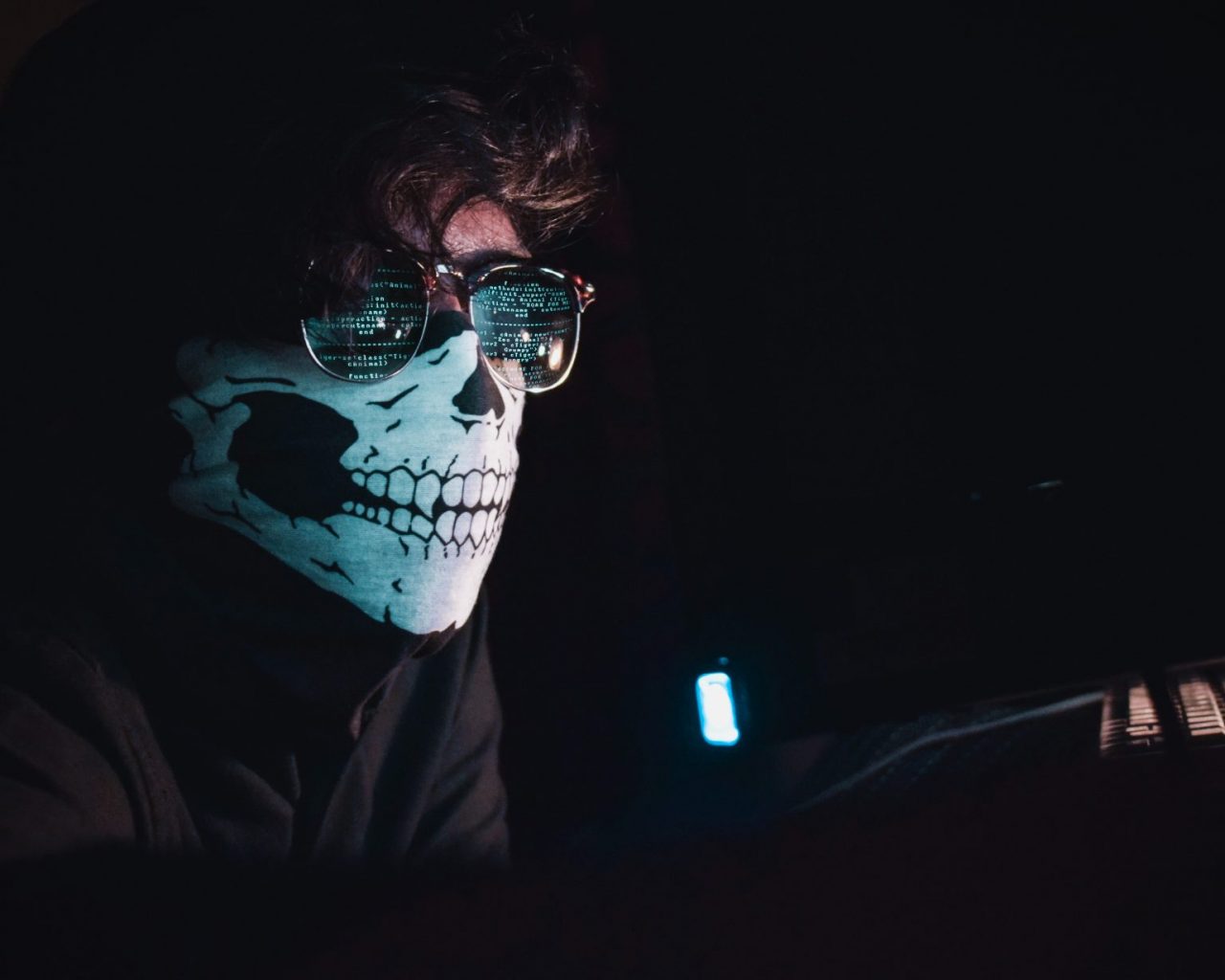



Comments