Cybersecurity is more important than ever. With increasing cyber threats, the fight against malware, ransomware, and identity theft has become a necessity for everyone who uses a computer or a smartphone. Free antivirus programs provide essential protection without breaking your budget.
The Rising Threat of Cybercrime
Today, cybercrime is on the rise. According to reports, there were over 400 million new malware samples discovered last year alone. In addition, 1 in 4 people experience data breaches. The need for antivirus software to combat these threats becomes more apparent with each passing day.
The Cost of Not Having Antivirus
The damage from malware can be devastating. Just look at WannaCry, a ransomware attack that caused billions in losses globally. Without robust antivirus protection, individuals and businesses risk losing sensitive data, incurring hefty recovery costs, and dealing with reputational damage.
Finding the Right Balance
Many users are torn between free and paid antivirus solutions. Free antivirus software can offer excellent protection, while paid alternatives often come with additional features. Striking a balance between cost and protection is crucial for optimal security.
Antivirus Program #1: Avast Free Antivirus – In-Depth Review
Key Features and Functionality
Avast Free Antivirus is well-known for its user-friendly interface. Key features include:
- Real-time threat detection
- A password manager
- Network security scanner
Performance and System Impact
Users often report that Avast operates smoothly without slowing down their systems. Benchmark tests indicate minimal impact on system performance.
Pros and Cons
Pros:
- Strong malware detection algorithms
- Regular updates
Cons:
- Ads for paid upgrades can be intrusive
Antivirus Program #2: Bitdefender Antivirus Free – Comprehensive Analysis
Malware Detection Capabilities
Bitdefender’s free version ranks high in independent lab tests. It boasts an impressive detection rate of 99%, proving effective against various malware types.
Additional Security Features
This program includes anti-phishing protection and offers a VPN for safe browsing.
User Experience and Support
Users appreciate its simple setup and intuitive interface. Bitdefender’s support is mainly online, but it still provides useful resources.
Antivirus Program #3: Kaspersky Security Cloud Free – A Detailed Look
Ease of Use and Installation
Installing Kaspersky is straightforward. A few clicks will set up your protection, making it perfect for tech novices.
Security Features Comparison
Kaspersky shines with features that rival paid solutions, including ransomware protection and secure browsing options.
Value for Money
Considering the features available in its free version, Kaspersky offers significant value for users looking for effective protection without spending a dime.
Antivirus Program #4: AVG AntiVirus Free – Performance and Protection
Protection Against Different Threats
AVG provides solid protection against malware, spyware, and phishing. Its dual-layer ransomware protection adds another security layer.
Privacy and Data Security Features
The privacy policy is transparent. AVG does not sell user data, ensuring a secure user experience.
Compatibility and System Requirements
Compatible with Windows, macOS, and Android, AVG works well on most devices without requiring high system specifications.
Antivirus Program #5: Microsoft Defender – Security for the Modern User
Unique Selling Points
Microsoft Defender is built into Windows systems, providing seamless protection that is easy to use. It includes features like cloud-delivered protection and device performance optimization.
Community Feedback and User Ratings
Users rate Microsoft Defender highly for its effectiveness and low system impact. It garners trust due to its integration within the Windows ecosystem.
Integration with Other Software
Being a part of Windows means it integrates easily with other built-in security features, offering a comprehensive solution right out of the box.
Conclusion: Choosing the Best Free Antivirus for Your Needs
Key Takeaways
- Avast Free Antivirus: User-friendly but has intrusive ads.
- Bitdefender Antivirus Free: Strong detection rates with a VPN option.
- Kaspersky Security Cloud Free: Easy to set up with high-value features.
- AVG AntiVirus Free: Dual-layer protection with great compatibility.
- Microsoft Defender: Excellent integration, built-in security.
Actionable Tips
Choose an antivirus that matches your needs. Consider factors like user experience, protection level, and compatibility with your devices. Regularly update your antivirus for ongoing protection.
Call to Action
Have you tried any of these antivirus programs? Share your experiences and ask questions in the comments below! Your insight could help others in their cybersecurity journey.

AdHang.com is the No.1 agency for digital marketing in Nigeria and the first Internet public enlightenment agency in Africa. AdHang has everything needed to achieve your digital marketing objectives and goals. From strategic digital marketing, a tactical approach to employing advanced digital marketing tools and technologies, using seasoned marketers with decades of marketing communications experience.





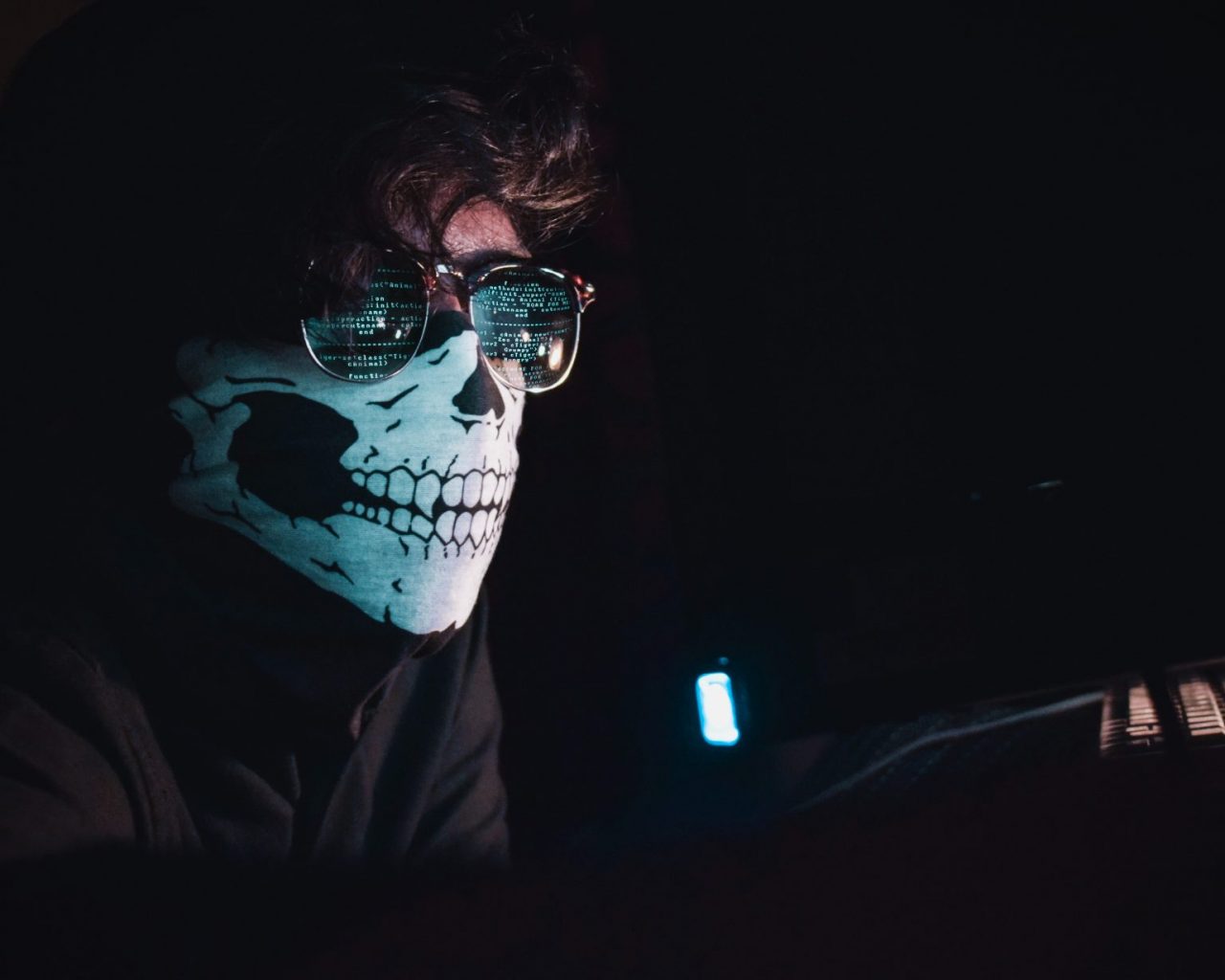



Comments